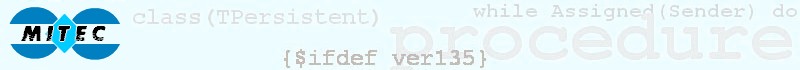|
Description
|
This application is based on MiTeC Portable Executable Reader. It reads and displays executable file properties and structure. It is compatible with PE32 (Portable Executable), PE32+ (64bit), NE (Windows 3.x New Executable)
and VxD (Windows 9x Virtual Device Driver) file types. .NET executables are supported too.
It enumerates introduced classes, used units and forms for files compiled by Borland compilers.
It contains powerful Resource Viewer that is able to abalyze and display al basic resouce types and some extra ones as JPEG, PNG, GIF, AVI, REGISTRY. It contains excellent Type Library viewer that enumerates all objects and creates import interface unit
in Object Pascal language. Every type of resource can be saved to file.
EXE Explorer produces text report with all important information about selected file.
Searching capability is also available. It searches all resources that can be interpreted as text.
Here are enumerated structures that are evaluated:
- DOS, File, Optional, Rich and CLR headers
- CLR Metadata streams
- Sections
- Directories
- Imports
- Exports
- Resources
- ASCII and Unicode Strings
- .NET Metadata
- Load Config
- Debug
- Thread Local Storage
- Exceptions
- Units
- Forms
- Packages
- Classes
- Certificates
- Package Flags
- Version Info
- Hexadecimal File Content View
- TypeLib Viewer
- Form Preview
- VirusTotal scan report
- Compiler and installer/packer/protector identification
|